How and why to create mobile centric surveys
If you lift your eyes from your phone screen for a second, you might notice that almost everyone else is looking at their phones a lot of the time: an American adult spends as much as three hours per day on their phone. Here at SurveyMonkey, we’ve seen the number of mobile responses constantly increase, with the ratio already surpassing one third among U.S. respondents.
To help reach more types of respondents and ensure high completion rates, we’ll show you how to create and design surveys on the go with templates, tips, and best practices. And we’ll also see how the SurveyMonkey mobile app for iPad, iPhone and Android can help you gather and analyze this crucial feedback.
Start creating your own mobile centric surveys today. Our app allows you to monitor results live, and take full advantage of our powerful analytic capabilities. Download the SurveyMonkey Android and iOS app→
What is a mobile centric survey?
A mobile centric survey is not just any survey. A mobile centric survey is one that’s specifically designed to fit a smartphone or tablet screen and makes it easy for the respondent to use touchscreen gestures to answer the questions.
A few key features of a good mobile centric survey:
- The text is larger
- The answer options are easy to click on using your fingers
- There are no big logos taking up most of the screen space
- There is a fullscreen to avoid distractions from other apps
- The interface for creating your surveys is intuitive and easy to handle on a touch screen (watch this video to see how our Android app makes survey creation a quick and simple process)
As you can see, there are a few criteria you need to take into account when creating and designing a mobile centric survey. We’ll go over them in more detail below.
But first, let’s align on the top reasons why you should be ready to create your own mobile centric surveys.
Why you should use mobile centric surveys
Mobile centric survey questionnaires meet your audience on the go, as they visit your store or restaurant, walk through your event exhibit booth, or wait in the lobby of your business. They can be deployed on a screen you provide or the customer’s own tablet or phone.
Here are some of their benefits:
- Customer satisfaction on the spot. Hand your customers your mobile device and invite them to comment on their experience just before they leave your establishment.
- Following up. If they decline to fill the in-store survey, give them an easy way (a short link, for example) to answer it later on their smartphone.
- Higher response rates. Your survey response rates improve if you can deliver your questionnaire right at the point of your audience’s experience or interaction.
- Multiply your impact. Extend the reach of your survey by asking your contacts to post, tweet, and share it on their social and professional networks.
- Faster rewards. When you meet your users in person, you can easily award an incentive to encourage them to complete your survey.
- Heightened customer engagement. You can use mobile polling to add fun to your customers’ experience. Is your breakfast spot known for its pancakes? Which toppings do your customers like best?
- Real-time feedback. Is your CEO delivering a provocative speech at an event? Launching a cool new product? Poll the audience to get a quick sense of how the talking points are resonating and use that feedback to plan follow-up messaging.
10 great tips on how to design a mobile centric survey
Do you want to know how to create great mobile centric surveys? As we said, there’s a few criteria you need to keep in mind. The following is a compilation of great tips from our blog posts on mobile optimization for surveys and on how to increase mobile survey completion rates.
- Choose multiple choice. This question type is your friend. If possible, stay away from matrix, open-ended and image question types that don’t play well with mobile browsers.
- If you need to use a matrix question… write it concisely and use no more than five response options.
- Limit the number of open-ended questions. Typing in an answer can be time consuming and lead to mistakes on smaller mobile screens.
- Be cautious when adding images and videos. Long loading times could frustrate your respondents
- Keep it short. Surveys on the go should be a quick exercise.
- Split up your questions in successive screens. Avoid forcing users to scroll down in search of the next question.
- Small logo or no logo. Screen space is very valuable here: It’s best not to squander it.
- Avoid progress bars. Same principle as in the previous tip. Use precious screen space for displaying key information.
- Test your survey in the small screen. Make sure you go through the full mobile experience before your respondents do so you can detect any design glitches before going live.
- Choose the best time to launch. Surveys are more successful on weekdays, but mobile users are more likely to take them on weekends and during rush hour.
Samples of mobile centric surveys
When you’re ready to create and deliver your mobile centric poll or survey, you can use any one of our extended library of survey templates as is, or customize it for your own purposes.
Alternatively, you can go straight to our Question Bank of methodologist-certified questions to build your own 100% customized mobile centric survey.
Here are a few sample survey templates you could use for all sorts of projects.
Market research: Conduct on-premise research by delivering surveys on mobile devices, and gather audience feedback as you evaluate the market for potential new products and services.
Customer satisfaction: How do your customers feel about your products and services, or their experiences with your customer service representatives? Reach them through surveys delivered on your in-store tablet or their mobile devices.
Online polls: Create an online poll that your target audience can access on their mobile devices and get their instant views on any relevant topic.
Before you launch your mobile centric survey, here’s one more SurveyMonkey tool for you to take advantage off. Get the handy checklist ‘How to optimize your surveys for mobile devices’. Download now →
Learn more about best practices for surveys on the go
As with anything survey-related, SurveyMonkey has plenty of resources to help you learn more about mobile centric surveys. When you’re ready to go deep into the finer points of this topic, you can start by checking out our help section article for best practices in mobile survey design.
And now that you’re done reading, you can lift your eyes from your phone screen for a second… and start creating your own mobile friendly survey to get the quickest feedback from today’s hyper-connected consumers.
Discover more resources
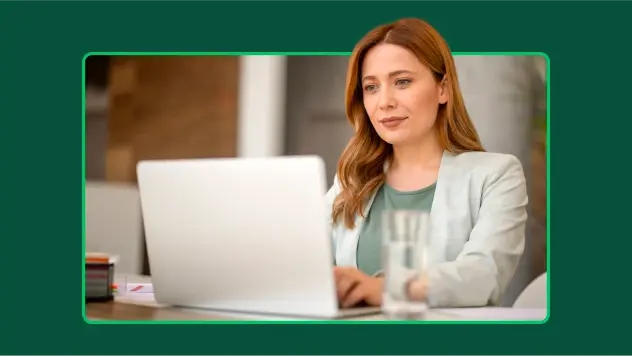
適合您職位的解決方案
SurveyMonkey 可協助您更有效地完成工作。探索如何藉由制定成功策略、產品、體驗等來發揮更大影響力。

調查問卷範本
探索超過 400 種由專家撰寫、可自訂的調查問卷範本。使用 SurveyMonkey 快速建立和傳送吸引人的調查問卷。

建立員工離職面談表單,以瞭解有哪些應改善之處
在離職面談中詢問合適的問題,以減少員工流失。立即開始使用我們的員工表單建立器工具和範本。
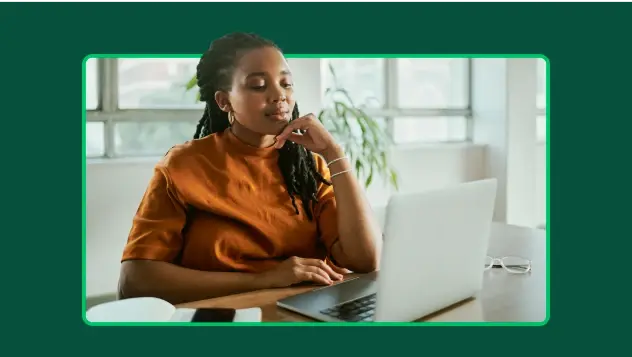
利用線上同意表單取得必要權限
輕鬆建立並自訂專屬的同意書。我們提供安全又人性化的表單建立器,讓您可收集電子簽名、確保合規性,還能簡化工作流程。