Interval scale: What it is and how to use it in your survey questions
The more exact your survey data is, the easier it is to analyze and apply to real-life issues. Whether you’re collecting information about political beliefs or customer satisfaction, the best way to get exact data is to use a numbered scale. Interval scales are used in tons of ways outside of surveys, but they’re perfect for helping you generate mathematical data from opinion and feedback surveys. Let’s walk through how to use it effectively.
What’s the definition of an interval scale?
An interval scale is any range of values that have a meaningful mathematical difference but no true zero. These include everyday measurement systems like Fahrenheit and Celsius, which have set interval variables (degrees), but arbitrary zero values. For example, zero degrees in either temperature scale isn’t absolute zero, the lowest theoretically possible temperature.
That’s what makes interval scales different from ratio scales, like Kelvin, which has an absolute zero value. Ratio scales are more useful in mathematics because it’s easier to work with absolute values than relative ones. Interval scales are sometimes useful in statistics because they let you assign numerical values to arbitrary measurements, like an opinion.
While both can measure perception or opinion, an interval scale is different from an ordinal scale, which is made up of relative values that don’t have a mathematical difference. When you ask whether it’s hot, warm, or cold outside, you’re using an ordinal scale. When you ask what the temperature is, you’re using an interval scale.
An interval scale is also different from a nominal scale, which is made up of responses that don’t have exact or relative values. When you ask someone to select a meal from a menu, you’re using a nominal scale. When you ask someone to rate their meal on a scale of one to ten, you’re using an interval scale.
How do you use an interval scale?
Any survey question where the respondent must enter a temperature value, time, or date, technically includes an interval scale, since degrees, hours, and days are all interval measurements. This means you can easily insert an interval scale into any multiple choice question or rating scale question. You just need to ask respondents to rate something using a numerical scale.
Examples of interval scales
The Net Promoter® Score (NPS) question measures how likely the respondent is to recommend a company, product, or service. Like any good interval scale question, this one makes it obvious which response corresponds with which end of the scale:
NPS, Net Promoter & Net Promoter Score are registered trademarks of Satmetrix Systems, Inc., Bain & Company and Fred Reichheld.
This question, from the CAHPS® Health Plan Survey 4.0 Survey Template, measures how satisfied a respondent is with their health care plan. Although this scale includes a zero value, the zero value is arbitrary since each respondent’s definition of “worst health care possible” is, likely, different:
In our Question Bank, you’ll find numerous other survey questions that use interval scales to measure a wide range of opinions. But we’ll walk you through how to write them on your own, too.
How do you create an interval scale?
Here’s how to add an interval scale question to your survey:
- From the SurveyMonkey Dashboard, click CREATE SURVEY or choose to edit an existing survey.
- Select DESIGN SURVEY.
- Drag and drop a new rating scale, Net Promoter® Score, multiple choice question, or slider question into your survey from the BUILDER section.
- Enter (or edit) the question text. Make it obvious which response (positive or negative) corresponds with which end of the scale.
- Adjust the settings under the Edit and Options tabs. If you’re using a rating scale question, make it a single-row rating scale.
How do you interpret interval scale results?
How do you interpret interval scale results? Some questions, like the NPS question, have unique methods and scales for interpreting their results. But an interval scale doesn’t always generate more useful data, particularly if the measurement system it uses is highly arbitrary. It does, however, let you calculate the mean of an aggregate data set, which you can’t do with an ordinal scale.
Ready to put the full force of analytics behind your interval scale question results? SurveyMonkey lets you automatically calculate your basic statistics. This means you can calculate the mean, median, and mode of your interval scale questions with the click of a button.
To view your basic statistics from the results of a given question, follow these steps:
- Click on Customize (above the question you’re interested in).
- Click on DISPLAY OPTIONS.
- Check off Basic Statistics.
- Hit SAVE.
Keep in mind that the more arbitrary your interval scale is, the less useful your data will be. While a constant interval variable is a necessary part of any interval scale, it’s difficult to keep the interval variable constant when you’re measuring opinion. Even widely used interval scales, like the pain intensity numeric rating score (i.e., “Rate your pain on a scale of 1 to 10.”), have only modest accuracy.
When used carefully, an interval scale can add powerful mathematical significance to your opinion and feedback surveys. Dive deeper into your survey data by incorporating interval scales into your next questionnaire.
See how SurveyMonkey can power your curiosity
探索更多資源
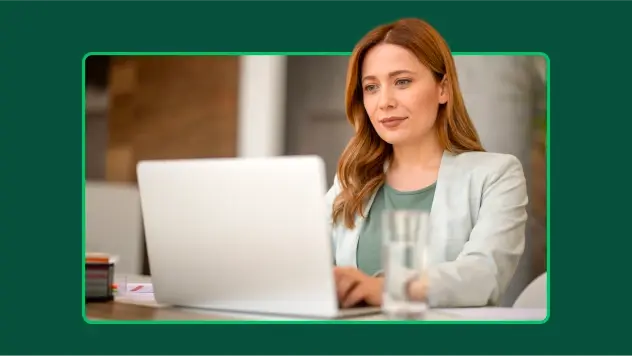
工具組目錄
探索我們專為特定角色或產業設計的眾多工具組,幫助您善加利用意見回饋。

調查問卷範本
探索超過 400 種由專家撰寫、可自訂的調查問卷範本。使用 SurveyMonkey 快速建立和傳送吸引人的調查問卷。

建立員工離職面談表單,以瞭解有哪些應改善之處
在離職面談中詢問合適的問題,以減少員工流失。立即開始使用我們的員工表單建立器工具和範本。
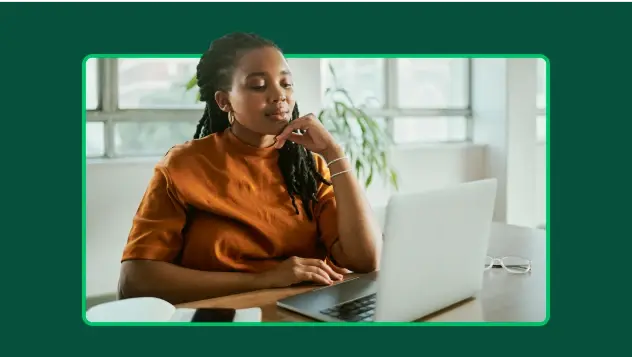
利用線上同意表單取得必要權限
透過自訂同意表單,取得所需的權限。立即免費註冊,開始使用我們的同意表單範本建立表單。