How can I track my survey responses? Ask a survey expert!
Dear Survey Expert,
My colleague just tested out my survey for the first time. I used a Web Link collector and can’t seem to figure out why I’m not seeing her email address with her response?! I will definitely need to know who my respondents are. Can you help?
Sincerely, Rachelle
Hello there, Rachelle!
Not to worry, we can get you on the tracking path in no time. I’m glad you were testing out that survey before sending it out. This is always a great thing to do, so that you can catch things that are important to your surveying process.
There’s a few ways to track your respondents, so you want to be sure and pick something that’s the right fit for you.
Since you’re using our Web Link collector, adding a text box question that asks respondents for their names is one option. You can also use our Custom Variables feature, which allows you to appended unique IDs to the end of the Web Link to track responses.
Another fantastic way to track whose answered your survey is by using our Email Invitation collector. This method creates a link that is uniquely tied to the respondent’s email address, and will automatically remember the respondent’s email address within the Analyze section of your account. It’s a wonderful option if you already know your respondent’s email address and don’t want the hassle of mailing the surveys off yourself.
That should help solve the mystery of who’s on the other side of those responses, Rachelle!
Happy Surveying,
The Survey Expert
探索更多資源
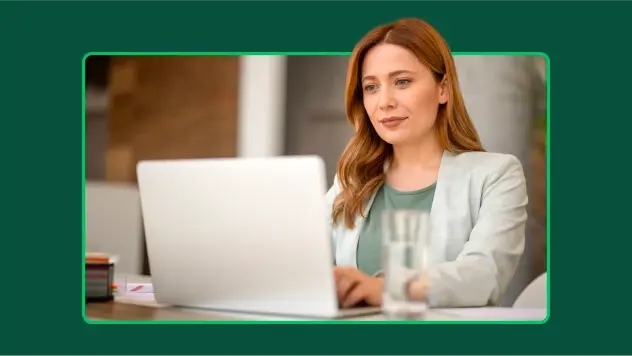
工具組目錄
探索我們專為特定角色或產業設計的眾多工具組,幫助您善加利用意見回饋。

調查問卷範本
探索超過 400 種由專家撰寫、可自訂的調查問卷範本。使用 SurveyMonkey 快速建立和傳送吸引人的調查問卷。

建立員工離職面談表單,以瞭解有哪些應改善之處
在離職面談中詢問合適的問題,以減少員工流失。立即開始使用我們的員工表單建立器工具和範本。
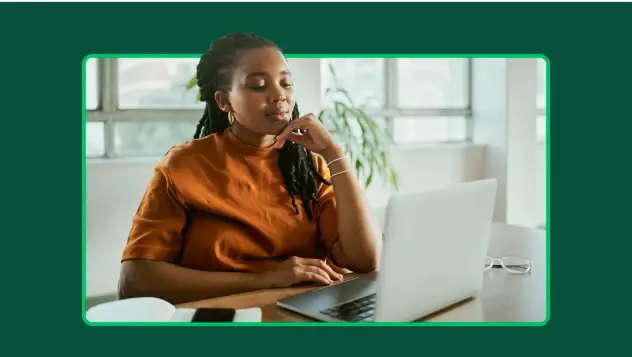
利用線上同意表單取得必要權限
透過自訂同意表單,取得所需的權限。立即免費註冊,開始使用我們的同意表單範本建立表單。